



The ability to guarantee a quote to your customer for a fixed period of time gives the customer a peace of mind that they can return at a later date without the price jumping up. Within CFS, it’s possible to guarantee quotes when used in combination with timestamped matrices. In this guide we go through what this means, and how you can utilize the features within your scheme.
Once you have setup timestamped matrices, guaranteeing quotes should be very easy to setup, simply tick the Guarantee quotes check box in the Quotes Guarantee section, and enter a guarantee period in the Guarantee for X days box. The system degrades silently, so if an insurer without a timestamped matrix is used, the messages to the client will simply not appear.
Where applicable, the system will continue to return the cheapest quotation from the panel, regardless of the previous guarantee, so if another insurer is cheaper the guarantee will be reset.
When a quote has been guaranteed, the user will see a message on the results page as defined by the Guaranteed quote text setting. This setting can contain any HTML tags you wish to use, and can also include %d to denote how many days the quote is guaranteed for, i.e. if the user returns tomorrow this number will go down by 1.
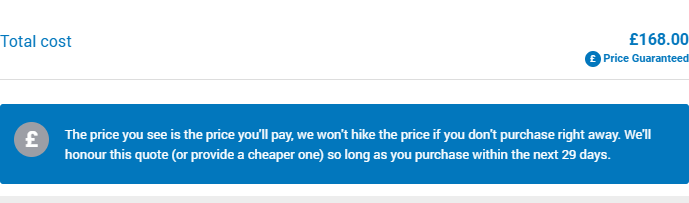
Once a guaranteed quote has been saved all quote input screens are locked and the user is presented with a message to indicate this as defined by the Guaranteed quote locked notice setting.
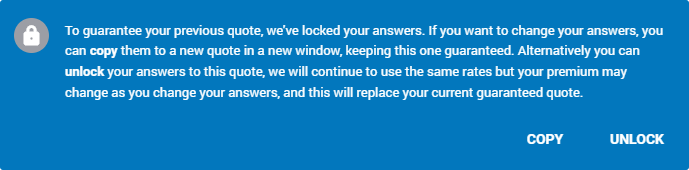
If a quote is UNLOCKED this allows the user to edit any details within the quotation, but keeps the previous guarantee in place with a relationship to the previous matrix used, regardless of the cover start date, we believe this behaviour is in favour of the user experience as it allows incorrect data to be corrected without a change to the customers premium. For example, if a mistyped name needs to be edited. You can prevent the user from being able to UNLOCK a quote by un-ticking the Allow quote unlocking when locked setting and can override this behaviour using the Use same matrix id when unlocked setting.
If a quote is COPIED the risk details are duplicated with a new quote reference in a new browser tab, this allows the customer to compare various risk options side by side without losing their previous guaranteed rate. You can prevent the user from being able to UNLOCK a quote by un-ticking the Allow quote copying when locked setting.
For full transparency on which matrix was used, the Premium Calculation Notes will always display the Name of the matrix used, along with a unique system ID.
Thanks for your feedback!