



The ability to allow your advisers to upload custom documentation during the quotation process means quotes can have documents attached from sources outside CFS, which can then be included in emails to the customer, and automatically attached to the back office policy upon purchase.
Uploaded documents need to be defined as "templates", following the same model as all other documents in CFS, these are specified per quote type under the "Documents" group. If a document should be uploaded to the quote by the adviser simply select the "To be uploaded by adviser on results page" option.
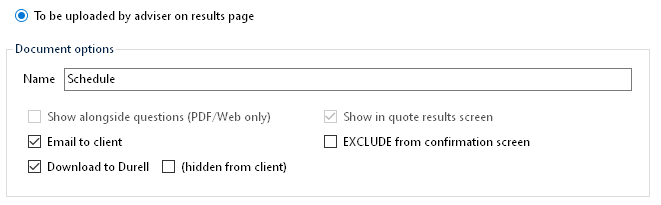
When this option is selected, the "Show in quote results screen" is automatically selected, and the option disabled, other document options are applied in the same way as other documents.
In order for an adviser to see the document upload control, you must enable the option per profile Quotes -> Applicable to ALL schemes ... -> Allow ... -> Document upload
With appropriate permissions and configured documents, you will see a "Document Upload" section on the quote results page:
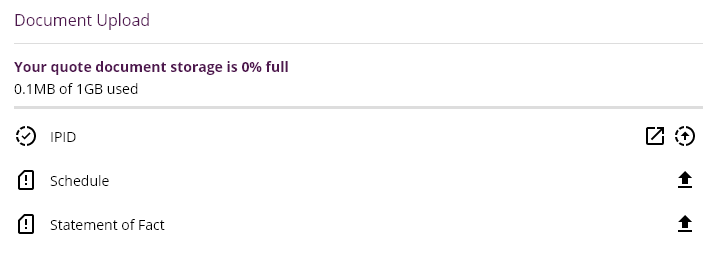
Key:
When you upload a document the file is held on our secure AWS EC2 server with an automatic expiration date of 3 months - when a quotation is purchased this document is automatically uploaded to your Durell back office document viewer (attached to the client policy) at which point the CFS document expiration is updated to automatically expire after a period of 7 days, this period allows you to download the documentation from the CFS confirmation screen, after this period is lapsed you will need to download the document via the Admin Dashboard, Documents or Durell back office.
Whilst files are held on our servers they consume temporary storage space so there's a limit of 1GB per broker. Extra storage can be purchased at a cost of £5+VAT per month per quote type.
The current usage is displayed on the quote results page; although you will not be prevented from going over quota at any point, should you continue to be over quota for a period of 7 days or more we reserve the right to apply an extra charge to your CFS bill to cover overages.
Only certain file types can be uploaded, these are limited to:
Thanks for your feedback!